Aug 30, 2024
In an age where visuals speak louder than words, having impeccable product photos is more important than ever. Enter Crait AI—your ultimate tool for creating flawless images with minimal effort. With our innovative Magic Edit Tool, you can effortlessly enhance and edit your photos, transforming them into professional-quality masterpieces. Let’s explore how Crait AI can revolutionize your photography process and make it more efficient than ever.
The AI Edit Tool: Your All-In-One Solution
Introducing the Magic Edit Tool in Crait AI—a versatile, easy-to-use feature designed to refine your images seamlessly. From enhancing quality to removing unwanted elements, Magic Edit is your go-to solution for achieving perfection.
AI Edit Tutorial:
Enhance Quality: Professional Clarity with a Click
First things first, let's talk about enhancing quality. Imagine improving the clarity and sharpness of your image instantly. With the Enhance Quality tool, it's a breeze. Simply select the photo you want to refine, click the Enhance Quality button, and watch as your image’s quality improves automatically. It’s that simple.
Magic Erase: Remove Unwanted Elements Effortlessly
Is there something in your image that's out of place? The Magic Erase tool has you covered. This feature allows you to easily remove unwanted parts of your photo. Need more advanced options? Activate the 'Magic Eraser Pro' feature, available with a professional package or higher.
Here’s how it works: Use the brush tool to sketch over the area you want to erase and adjust the brush size as needed. For instance, if you want to clean up the items on a counter, just brush over them, click 'Erase,' and review the edited image. If satisfied, click 'Save' or 'Download.' Not quite right? You can always revert and try again.
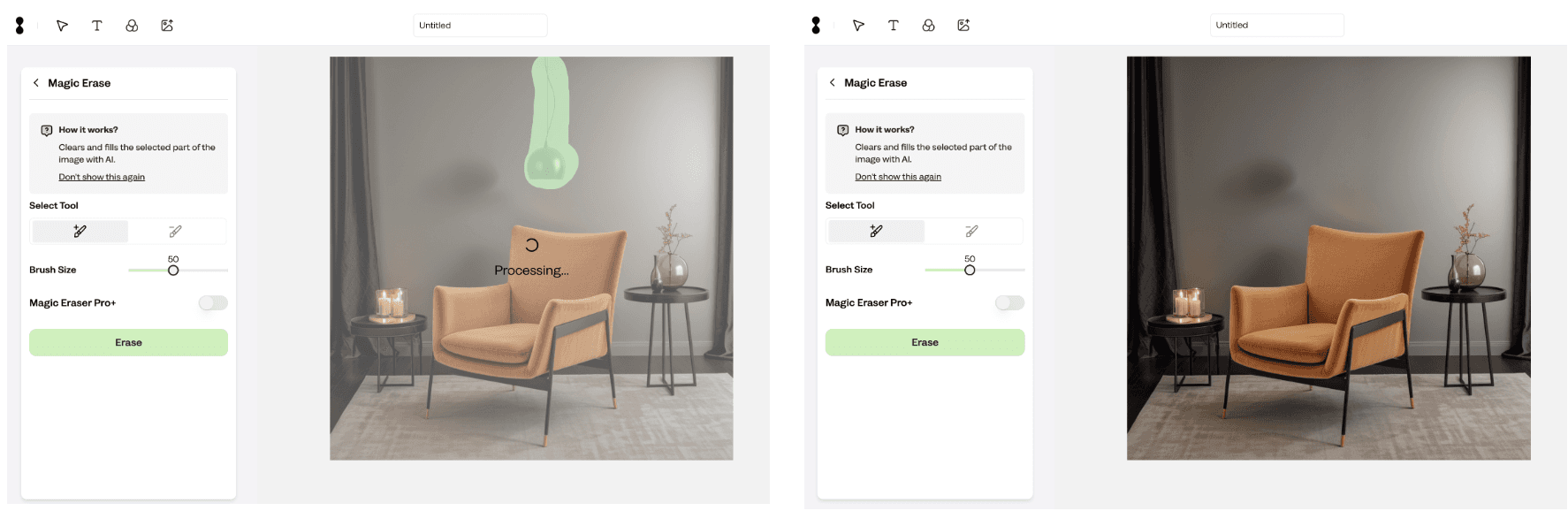
Magic Edit: Perfect Your Image, Pixel by Pixel
The true magic lies in the Magic Edit tool. This feature allows you to modify specific parts of an image effortlessly. Sketch the area you want to change with the brush tool and describe what you want to add or modify, such as 'a lemon on the counter.' Choose the number of images you want to generate and click 'Crait Now.' Review the results, and if you're happy, save or download the image. If not, simply revert and try again.
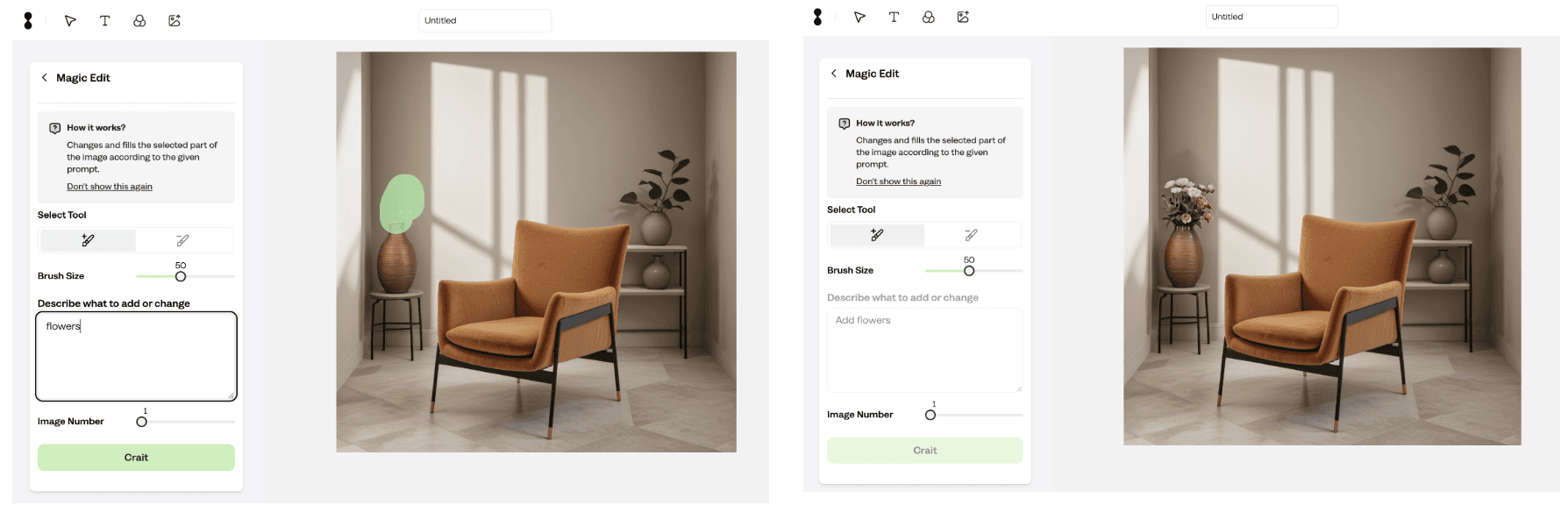
Restore: Bring Back the Original Charm
Sometimes, adjusting elements like faces, text, or logos can lead to unintended distortions. This is where the Restore tool steps in. There are two ways to use this feature:
Restore the Entire Image: Adjust the scale from 0 to 1, check the result, and save or export if satisfied.
Restore Specific Parts: Sketch the area you want to restore using the brush tool, apply the restore, and save or export the image if pleased with the outcome.
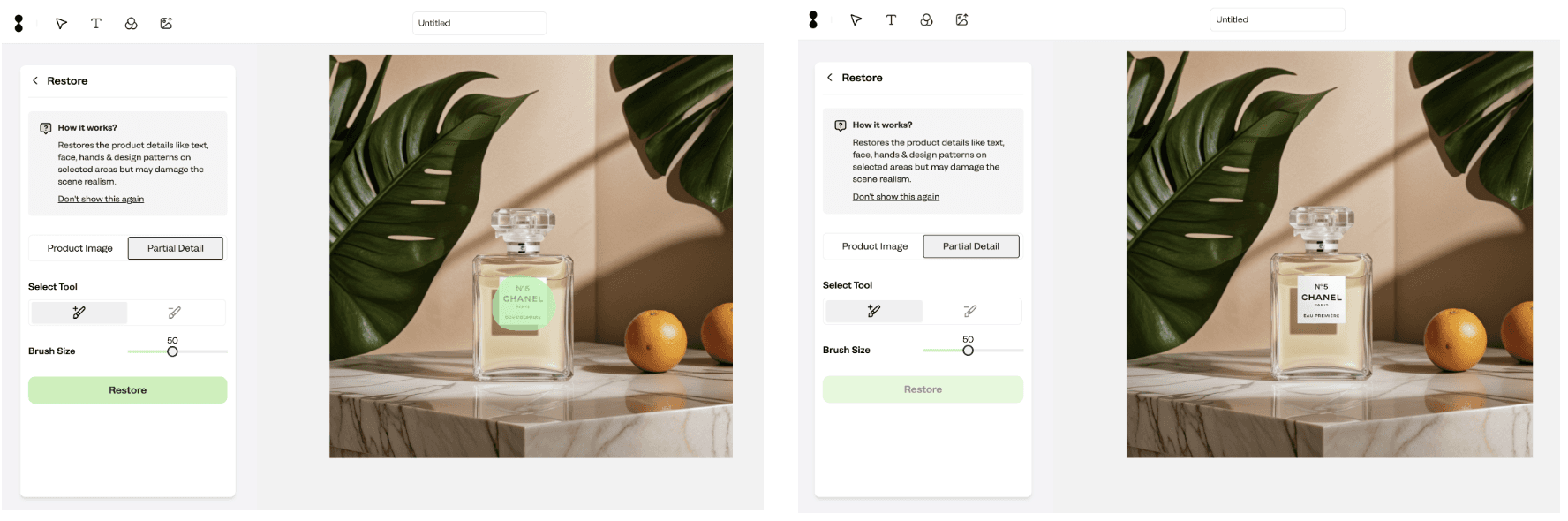
Expand: Make Room for Creativity
Need more room in your image? The Expand feature lets you do just that. Select your desired size from the list and click the outpaint button. Crait will automatically fill the empty areas, allowing you to expand your creativity without limitations.
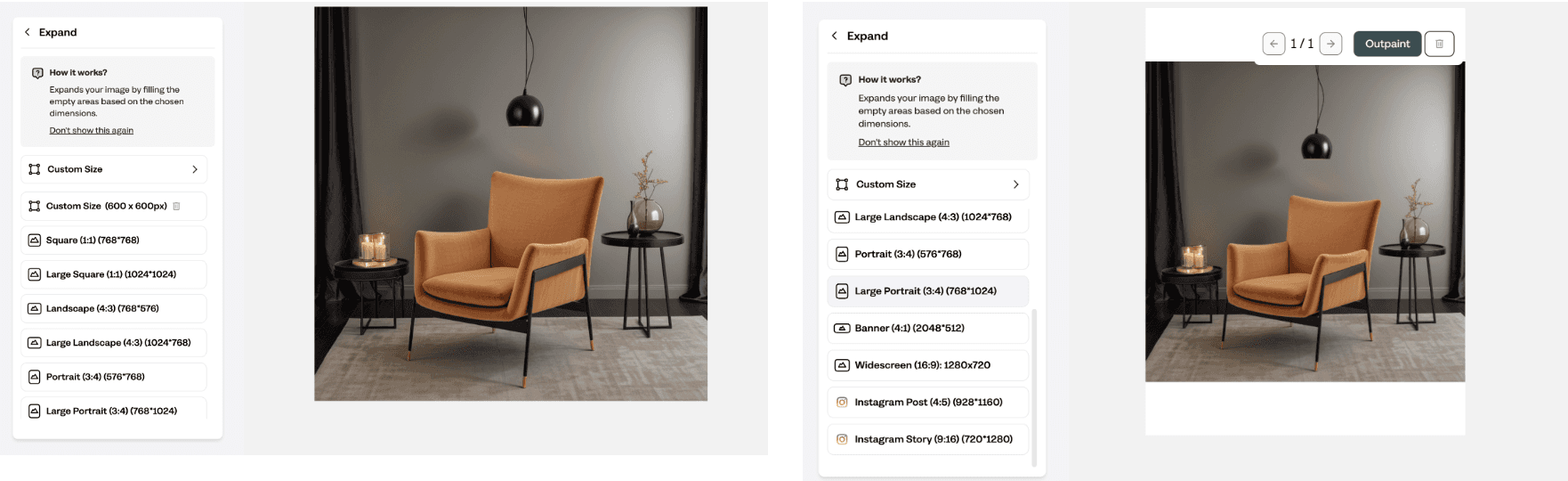
Repair: Easily Address Issues
Crait AI is designed to automatically detect and correct common imperfections in your "Product Photo" to ensure it looks flawless. However, if you encounter any issues—such as AI overcorrecting or missing specific details—you can easily address them using the "Repair Image" tool.
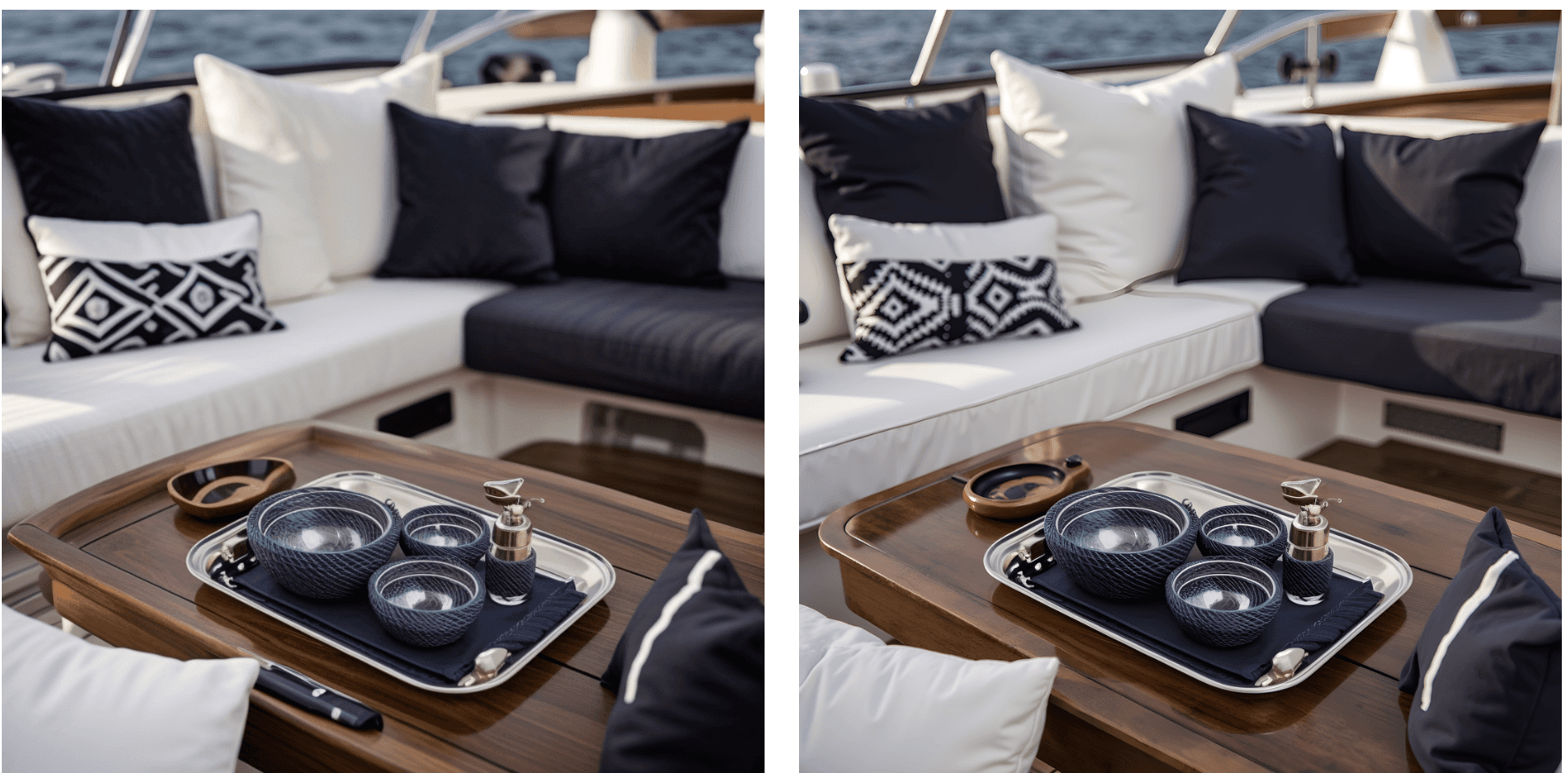
Crait AI: Boost Efficiency and Creativity
Boost creative performance and efficiency by 60% with Crait AI. Our intelligent product photography tool is designed to detect and correct common imperfections in your product photos, ensuring they look flawless. Whether you're an individual entrepreneur or a large-scale retailer, Crait AI is your partner in achieving visual excellence.
Cut down your photo editing process by 50-70% with Crait AI, making your workflow not only faster but also more effective. Say goodbye to the tedious tasks that usually bog down your creative process and say hello to effortless perfection.
Conclusion: Your Path to Effortless Perfection
To recap, the Magic Edit Tool in Crait AI makes it incredibly simple to enhance, modify, restore, and expand your images. With just a few clicks, you can achieve professional-quality results that elevate your product photography.
Ready to take your photography to the next level with AI-enhanced efficiency? Try the Magic Edit Tool in Crait today and experience the future of product photography with AI.
Happy editing!
Today, sign up for Crait AI to get 20 Free Photos!
Start with free trial now: https://app.crait.it/
