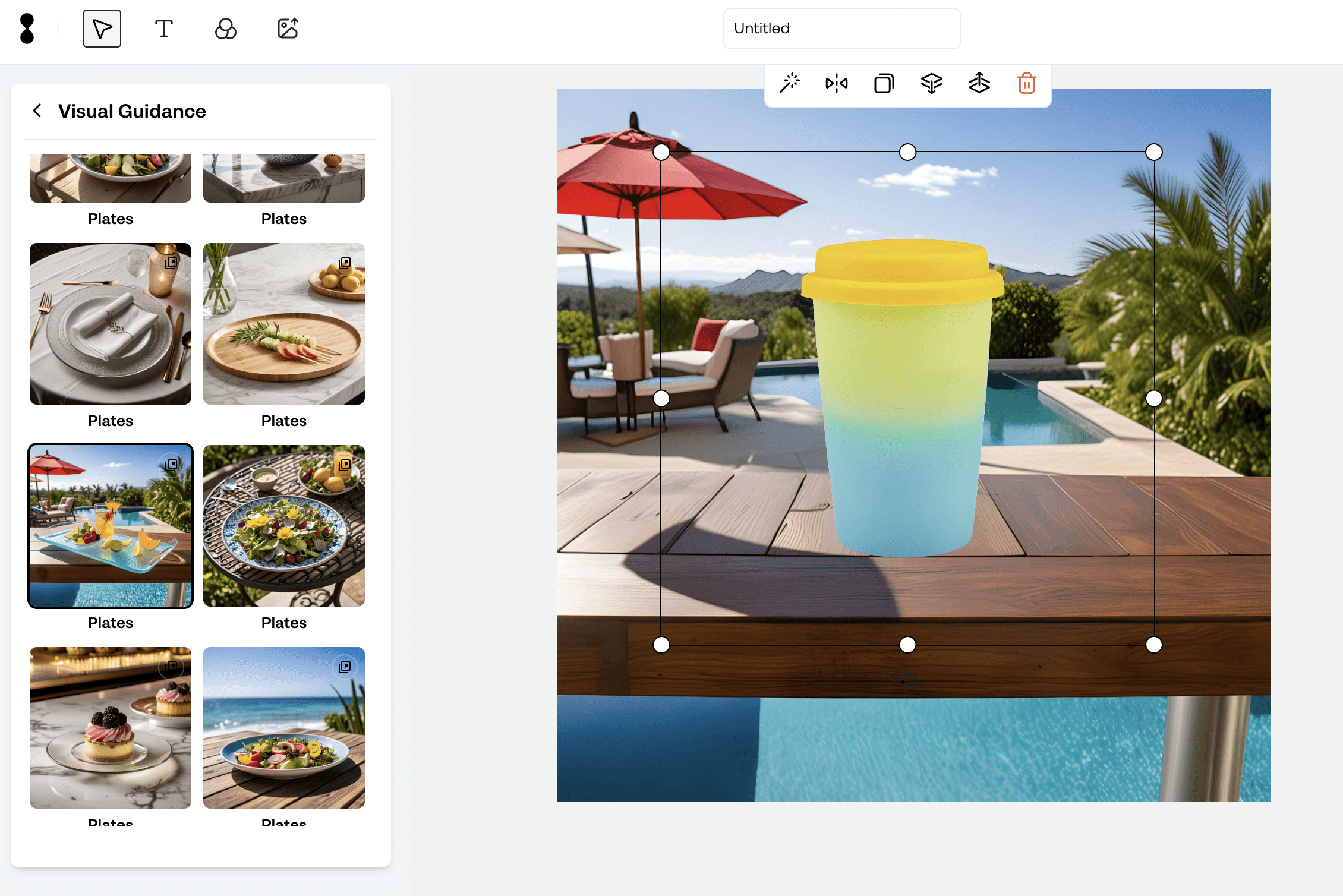Jul 6, 2024
In a world where visuals have the power to make or break your brand's online presence, having the right tools to create, optimize, and scale your creative assets is essential. Enter Crait, a revolutionary creative intelligence platform that takes your e-commerce and marketing visuals to the next level. One of the most powerful features of Crait is its ability to use templates to enhance your AI photoshoot, making your creative process simple, efficient, and highly effective.
What is Crait?
Crait is designed to help you generate professional-quality visuals in just minutes. With its integration of two powerful AI products – Creative Suite and Creative Insight – you can streamline your creative process and optimize your visual content. Creative Suite is the central hub for your visual content, ad creatives, and team. It simplifies your creative process, allowing you to effortlessly produce eye-catching visuals and generate ad creatives customized for your target audience. Creative Insight takes the guesswork out of creative performance. With features like channel integrations, A/B testing, and AI recommendations, you can easily analyze creative performance and understand how creatives impact campaign results. Now, let's dive into how you can use templates to enhance your AI photoshoot with Crait.
Why Are Templates Useful?
Templates in AI photography for e-commerce purposes are invaluable tools for enhancing efficiency and consistency in visual content creation. By leveraging these templates, e-commerce photographers and creatives can streamline their workflow, ensuring quick and reliable production of high-quality images. These pre-designed frameworks for e-commerce provide a structured starting point, guiding the composition and style of photographs while allowing for customization to meet specific needs. E-commerce templates not only save time but also enhance creativity by freeing up resources otherwise spent on repetitive tasks, enabling photographers to focus more on innovation and artistic expression. Additionally, they facilitate a cohesive visual identity across projects and campaigns, ensuring that each image maintains a professional standard while efficiently catering to diverse audience preferences and market demands.
Step-by-Step Guide to Enhancing Your AI Photoshoot with Templates
Step 1: Sign Up or Log In to Crait. First things first, head over to Crait and sign up if you haven’t already. If you’re already a member, just log in. It’s quick and easy, and once you’re in, you’ll have access to a world of powerful editing tools.
Step 2: Create a New Project. Click “Start a Photoshoot” button on the top navigation.
Step 3: Choose Your Product. Now, upload your product. You can either choose a product from your asset library or upload a new one from your computer.
Step 4: Choose Your Template. Select the Templates option from "Visual Guidance" section, when creating a new "Photoshoot". Choose an templates that suits your needs and choose one of the "Light" options if you need. (The "Template" feature does not work with the feature "Prompt" and "Inspiration". After choosing the template, template background will automatically be seen on the "Photo Canvas".
Step 5: Generate. To generate your image click the "Crait Now" buton.
Step 6: Save and Download. Once you are satisfied, you can easily download your image, and it is ready!
Conclusion
Using templates to enhance your AI photoshoot with Crait ensures that your creative process is efficient, consistent, and optimized for success. Whether you need an AI background, a photo background change, or a professional background for your next marketing campaign, Crait AI has the solution. Unlock the full potential of your visuals with Crait – Your creative intelligence platform. Simple, easy, and actionable! Ready to revolutionize your visual content? Explore Crait today and see the difference in your e-commerce and marketing campaigns.