Jul 22, 2024
As a growing brand, elevating your product photography can be a game-changer. At Crait, we understand the importance of high-quality visuals and offer a suite of AI-powered tools to streamline your photoshoot and editing processes. Let's dive into how you can leverage our tools—Photoshoot and AI Image—to create stunning product photos effortlessly.
To get started, you’ll find our primary AI tools, Photoshoot and AI Image, at the top of our platform. You can start a new project by clicking these tools or selecting 'Create New' from the left menu.
Photoshoot
When you’re ready to create product photos, head over to the Photoshoot section to enter the dashboard. Here, you can choose a product from the 'Product Photo' section or upload a new one from your computer. Visual guidance is available through pre-designed inspirations and scene templates, or you can upload your own to achieve your desired image. Additionally, you can customize lighting and apply your brand styles to match your vision.
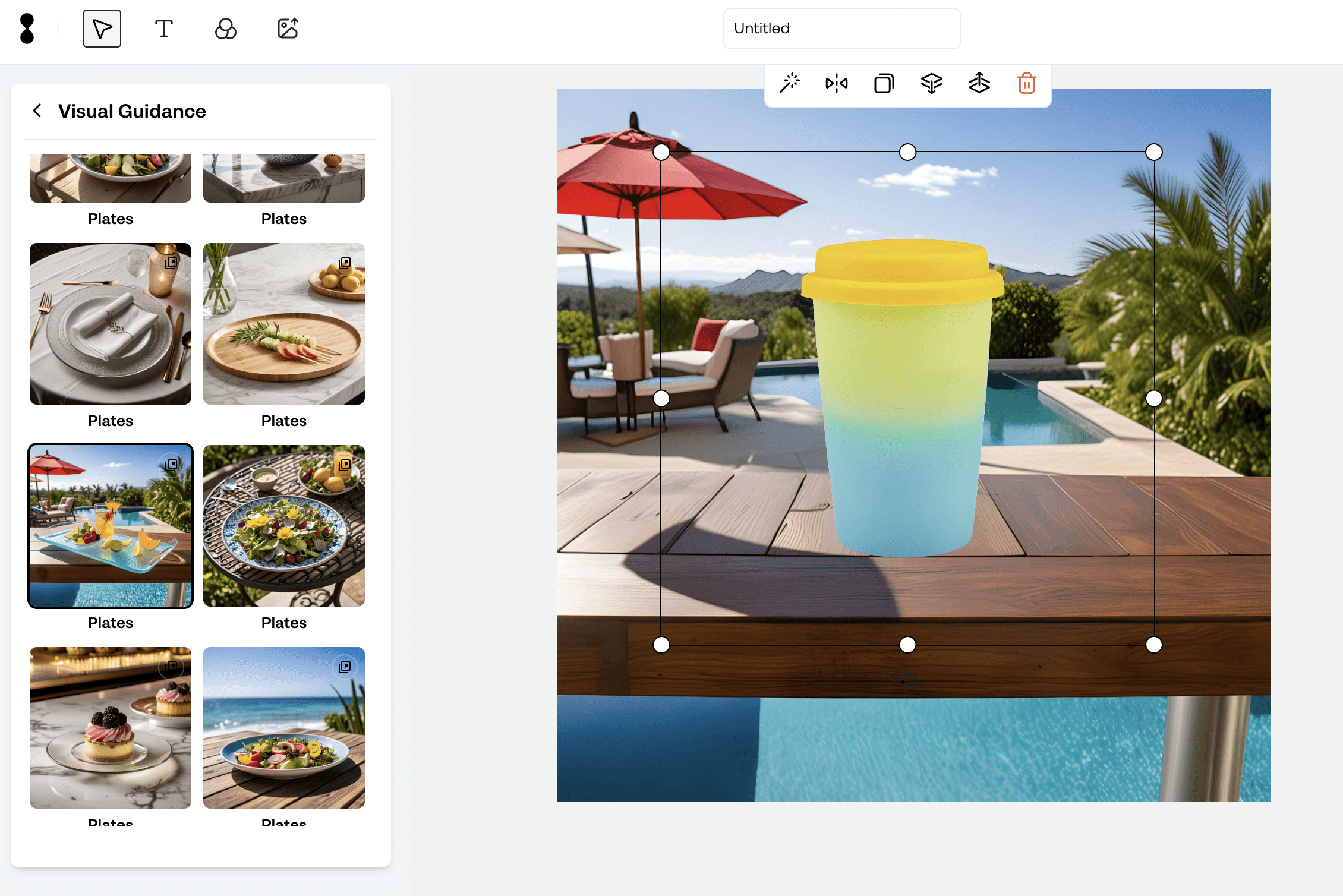
In the prompt box, describe the scene you want to create. For example, 'On a counter in a modern kitchen.' You can also specify the size and number of images (1-4) to generate. For products with faces, text, or hands, activate 'Face & Text Composition' and use 'Exclude My Background' to avoid unwanted elements.
To create a photoshoot, add or select your product(s) and position them on the canvas. Enter prompts or use the 'Complete My Prompt' feature for AI suggestions. Adjust settings like lighting and styles, then click 'Crait Now!'
If you prefer to use scene templates, select a pre-made scene from the category or upload custom templates to your Asset Library. Position your product, adjust the settings as needed, and click 'Crait Now!' Similarly, you can incorporate inspirations by choosing or uploading inspirations to guide your shoot. Adjust the settings and click 'Crait Now!'
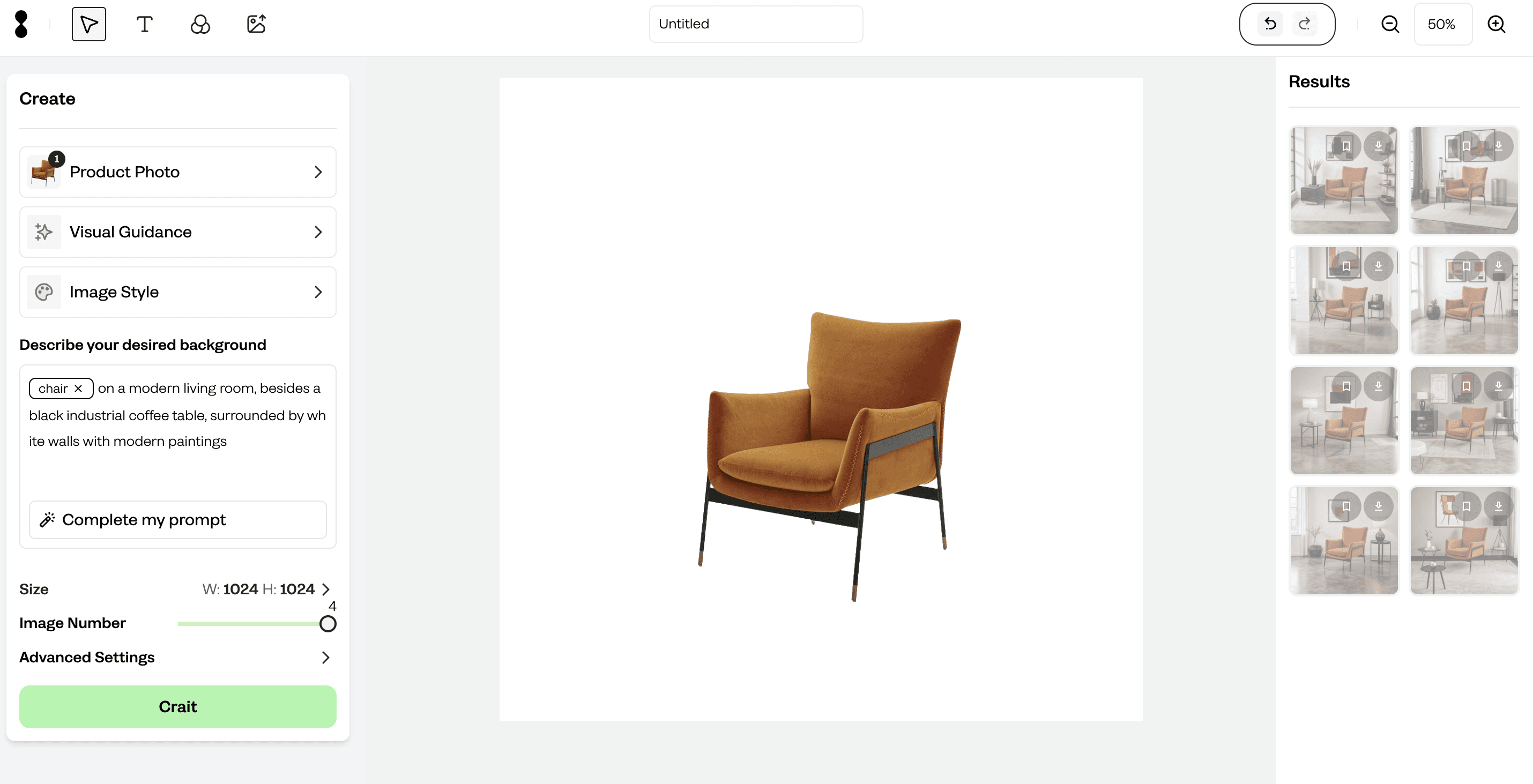
Magic Edit
Once you’ve created your images, the Magic Edit Tool can help you perfect them. Select the photo you want to edit from the results list and apply the desired tools and adjustments. For enhancing quality, click the Enhance Quality tool to improve the clarity and sharpness of your image.
To remove unwanted parts, use the Magic Erase tool by sketching over the area you want to erase and clicking 'Erase.' For more advanced options, activate 'Magic Eraser Pro' if you have a professional package. To modify specific parts of an image, use the Magic Edit tool. Sketch the area you want to change, describe the desired modification, and click 'Crait Now!'
If you need to fix distortions or unwanted changes in elements like faces, text, or logos, use the Restore tool. You can restore the entire image or specific parts by sketching the area with the brush tool. To expand your image, select the desired size and click the outpaint button to automatically fill the empty areas.
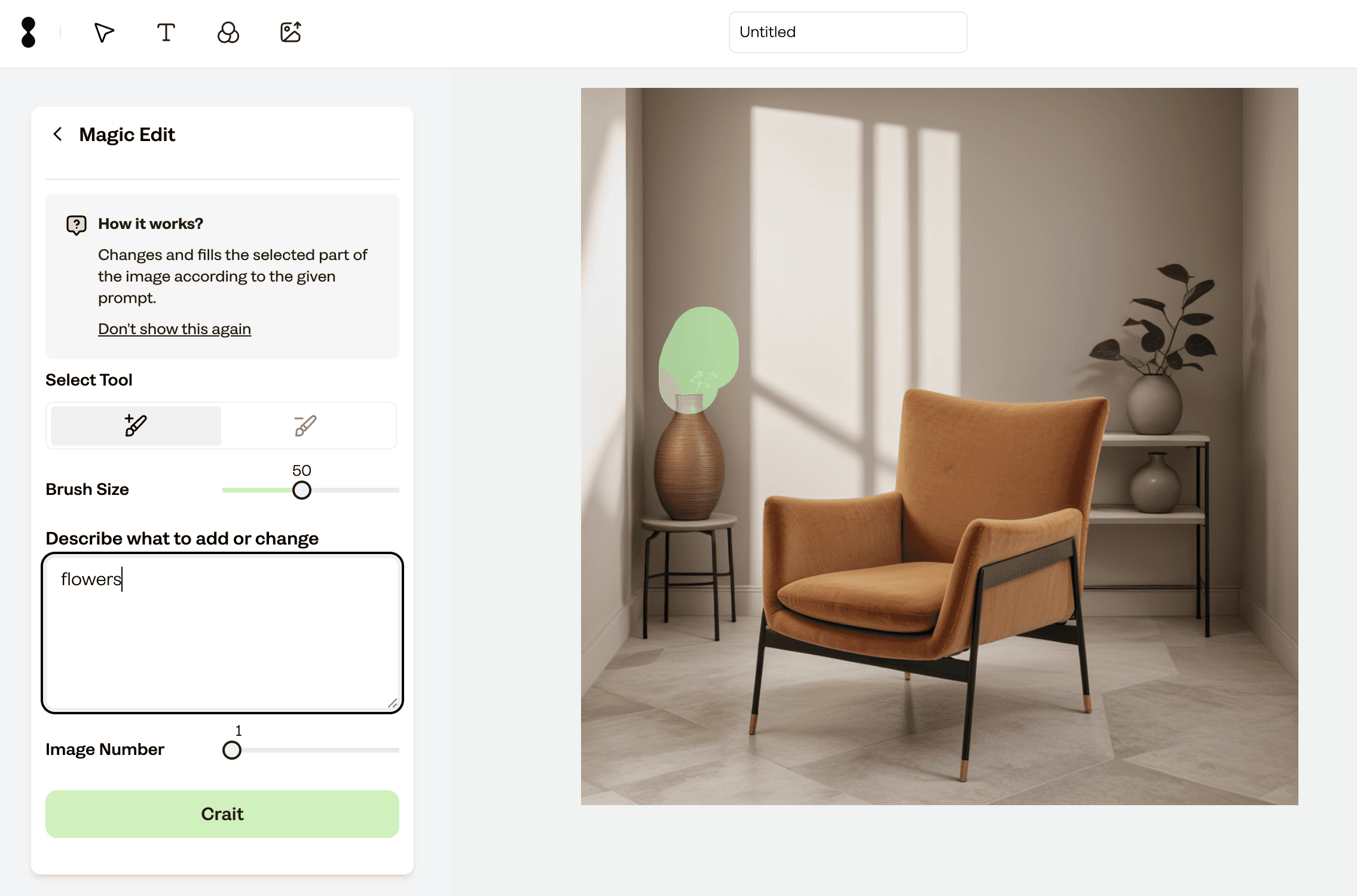
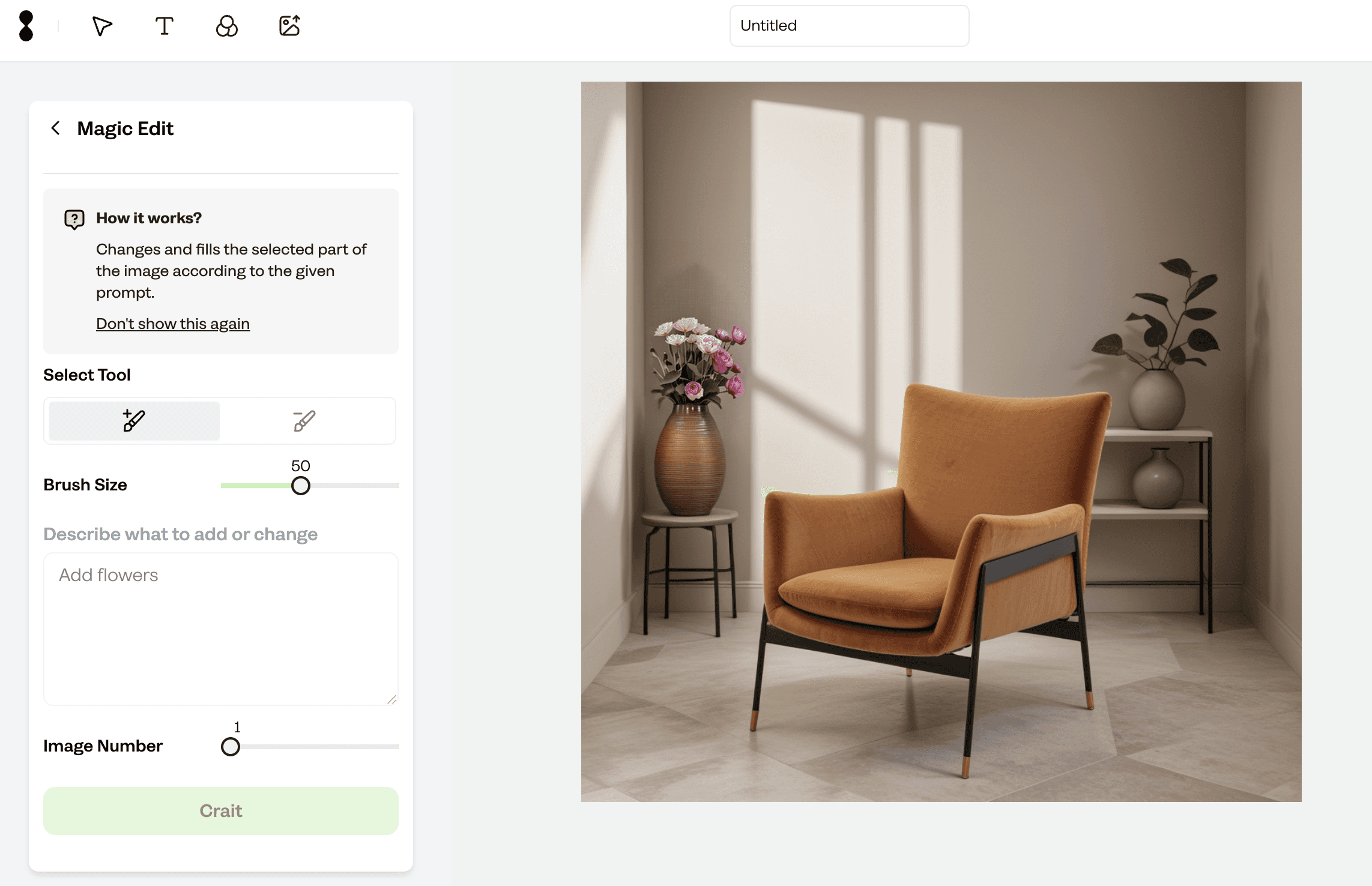
Tips
For best results, avoid repeating the product type in the prompt; be specific and use adjectives. Note that the Scene Template feature works best with the Light feature but not with the Prompt and Inspiration features. Conversely, the Inspiration feature works with Prompt and Light features but not with Scene Templates.
Conclusion
By utilizing Crait's comprehensive tools, you can streamline your photoshoot process and create professional-quality images that enhance your brand's visual appeal. Whether you're starting from scratch or refining existing photos, Crait provides everything you need to scale your creative process effortlessly. Happy creating!
