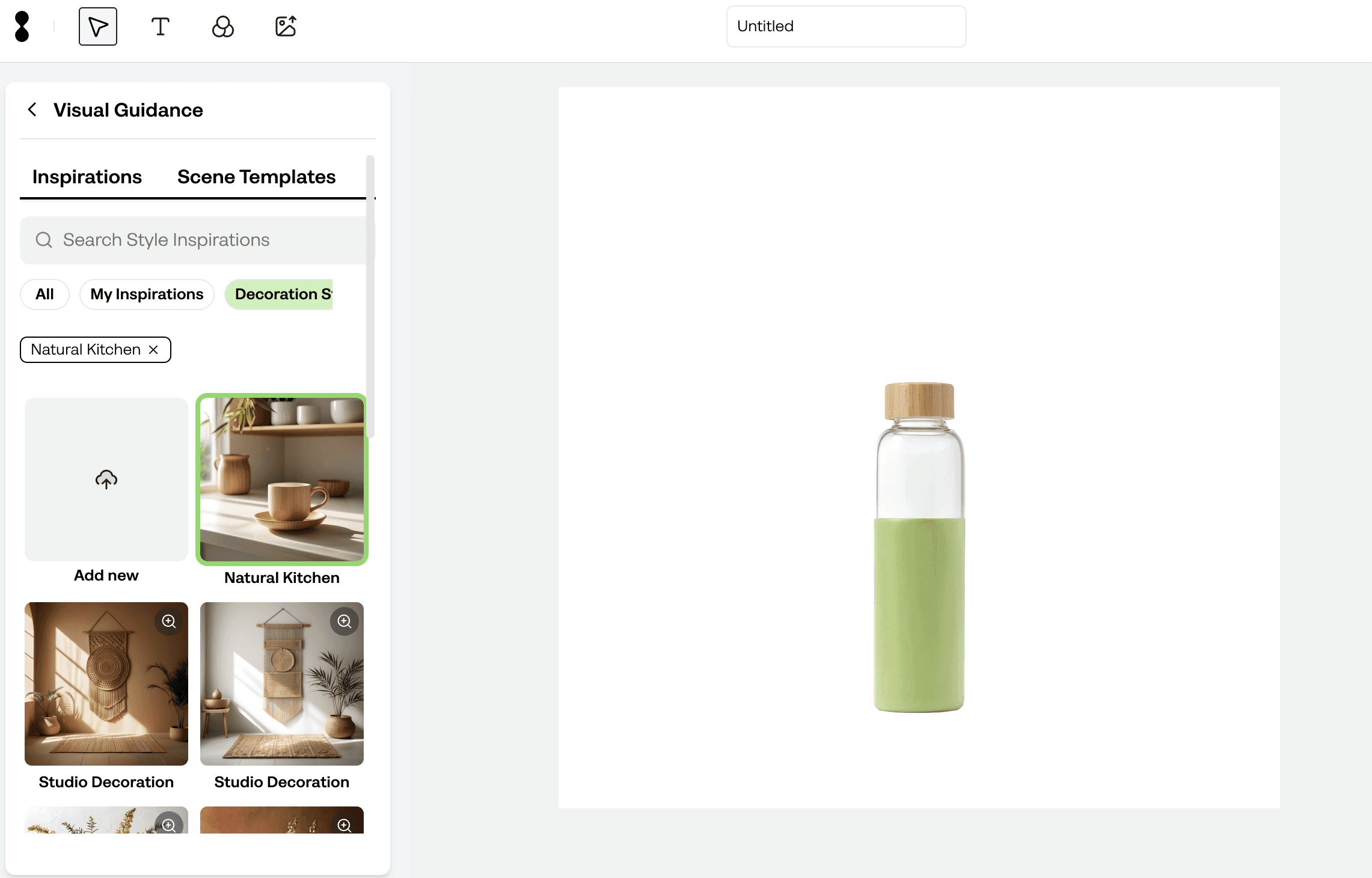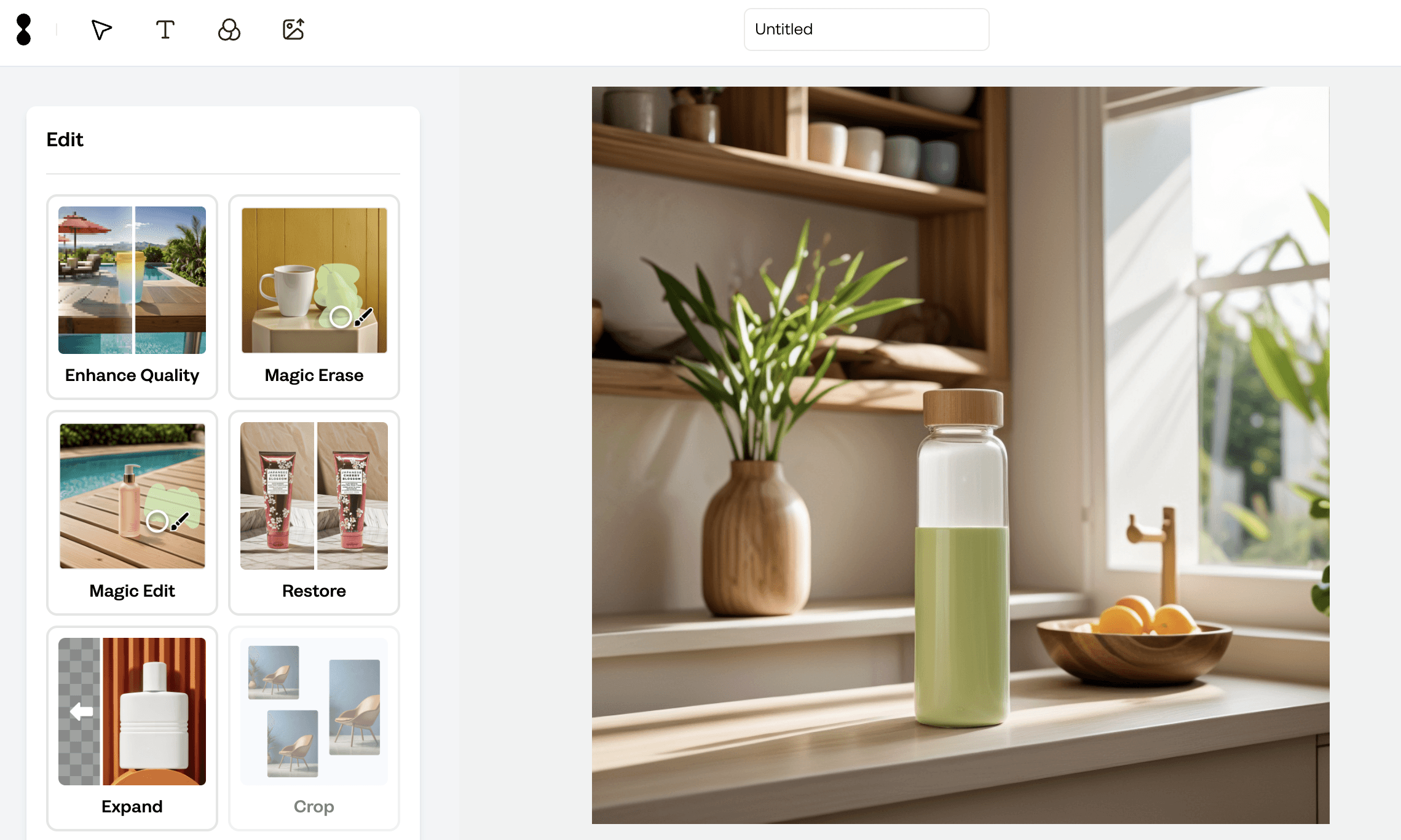Jun 13, 2024
In today’s digital age, having an impressive and professional background for your photos can make a huge difference. Whether you’re an influencer, business owner, or just looking to jazz up your personal pics, the right background can transform your image. Thanks to advancements in AI, changing the background on a picture has become super easy and efficient. In this blog, we’ll show you how to change the background on a picture using AI background generators, specifically focusing on platforms like Crait AI.
Why Change the Background?
There are plenty of reasons to change a photo background:
- Professional Background: Give your photos a polished, corporate look.
- Product Background: Display products in a more aesthetically pleasing setting.
- Personal Preference: Enhance visual appeal or match the theme of your social media or e-commerce platform.
Meet Crait AI: Your Ultimate Background Maker
Crait AI is a game-changer when it comes to transforming your photos with stunning new backgrounds. This tool uses powerful AI algorithms to ensure every background change is seamless and professional, making even the trickiest edits look natural. With Crait AI, you can effortlessly modify photo backgrounds to match your vision, combining precision and ease for top-notch photo editing.
Steps to Change Background on a Picture
1. Choose Your Tool: Head over to the Crait AI website or app to get started.
2. Upload Your Photo: Once you’re on the platform, go to your 'Asset Library' and click on 'Products'. Upload the photo whose background you want to change by clicking the 'Upload new product' button on the right top corner.
3. Select a Background Option:You can easily select the ‘background removed version’ to start working. Pick from pre-existing templates or choose styles that you want for your background.
4. Apply and Adjust: Use the AI background changer to automatically replace the background. Move your object as desired, edit your logo, insert texts, and enhance the overall quality of your image.
5. Review and Download: Once you’re satisfied with the changes, review your photo and download it in your desired format.
Final Thoughts
Changing the background on a picture has never been easier, thanks to AI tools like Crait AI. It even offers an AI background generator free version where you can try out basic features, making it accessible for everyone. So why wait? Head over to Crait AI, explore its array of features, and start transforming your photos today. With the power of AI background generators at your fingertips, you can create, modify, and enhance your images effortlessly, making them stand out with AI-generated backgrounds in any professional context.