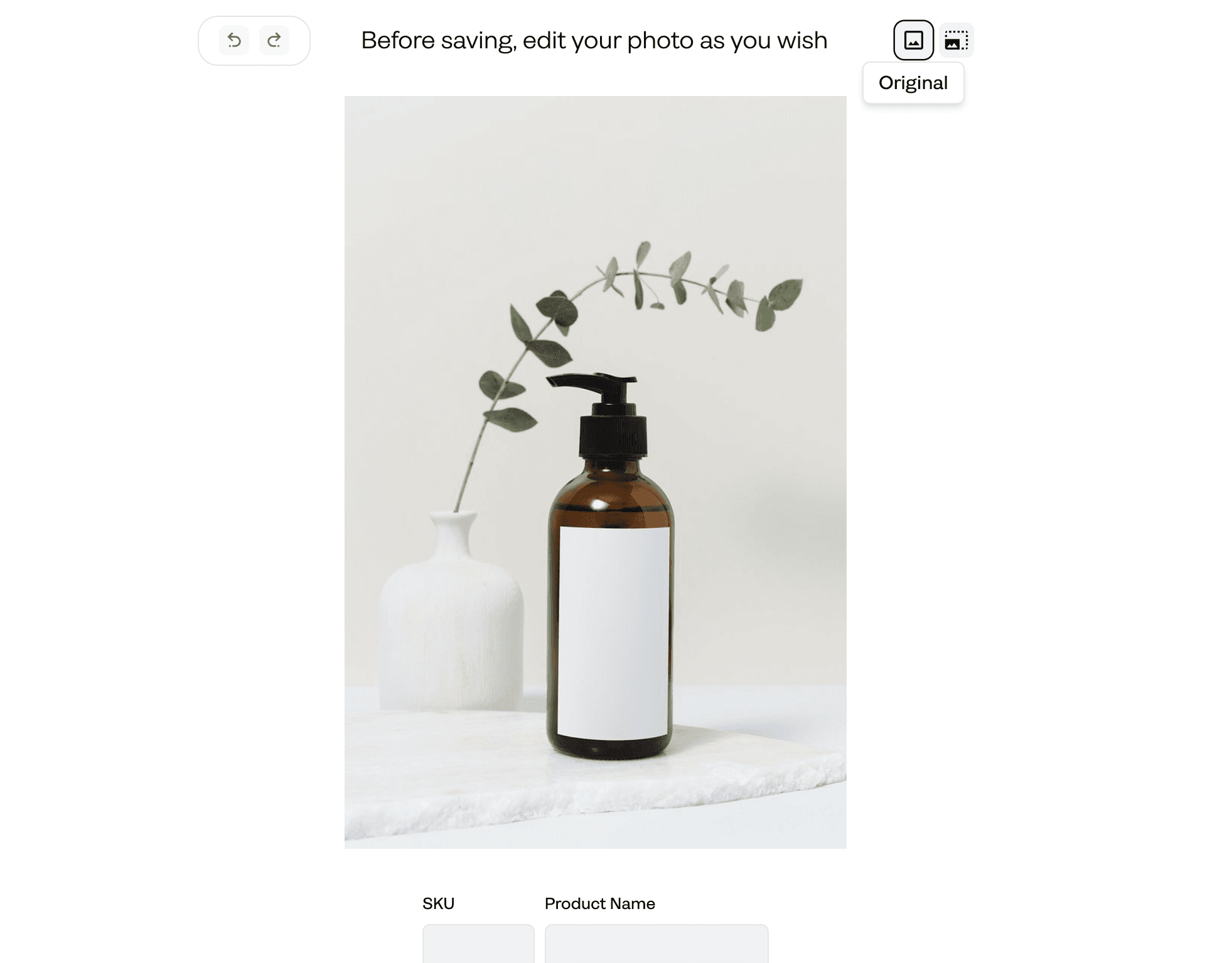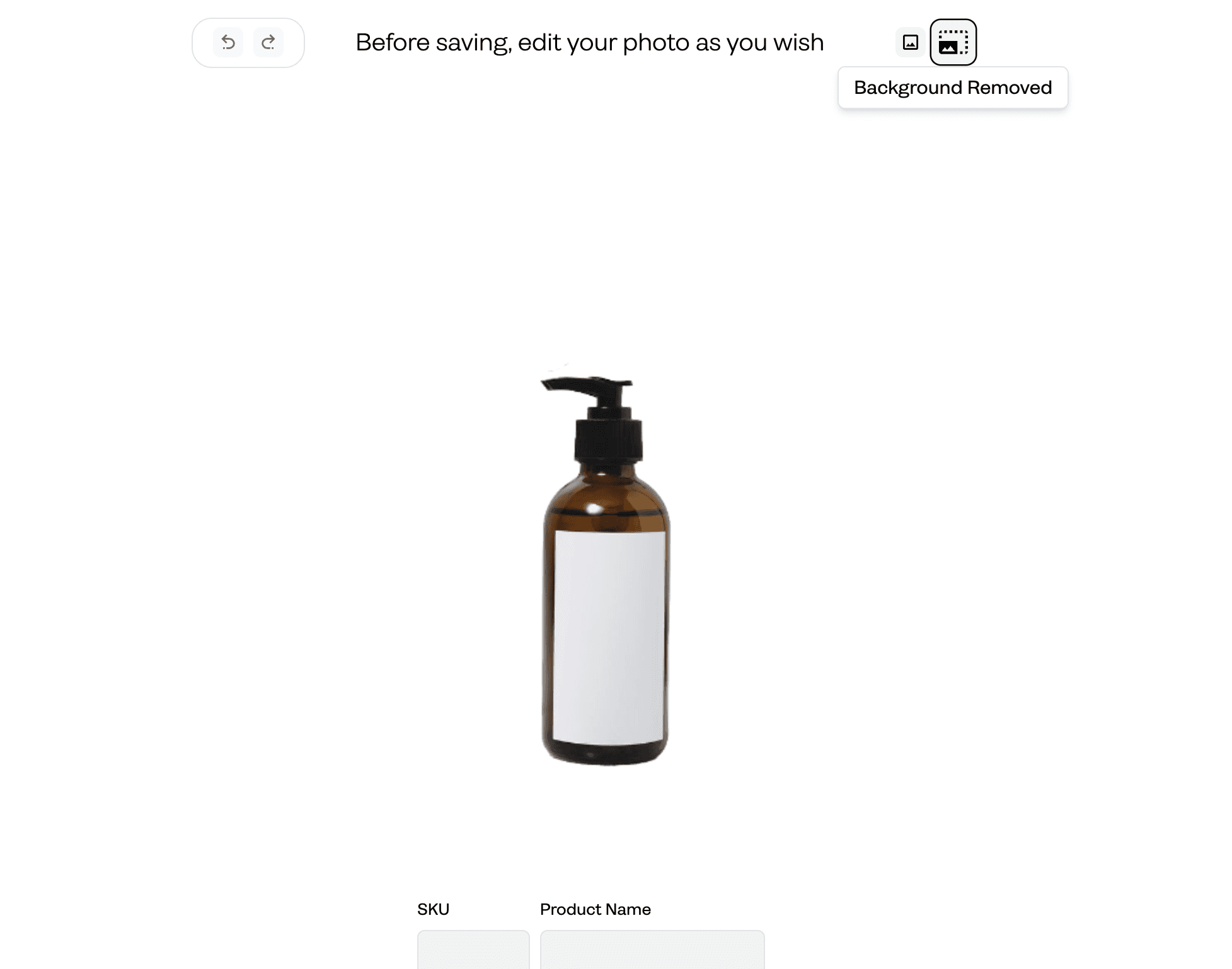Jun 13, 2024
In today's digital world, creating images with transparent backgrounds is a must-have skill for web designers, graphic artists, and content creators. Whether you want to make your website pop or need a smooth overlay for presentations, knowing how to make a background transparent is super handy. One of the easiest ways to do this is by using advanced tools like Crait AI. Here’s a quick guide to getting it done effortlessly.
Understanding Transparent Backgrounds
Creating a transparent background means removing the image's background so it blends seamlessly into any new background. This is great for logo design, product imagery, or any visual element that needs to fit into different design contexts. Thanks to technology, how to make a picture transparent background is simpler than ever, even if you’re not a pro with traditional graphic design software.
Using Crait AI for Transparent Backgrounds
Crait AI is a powerful tool that makes creating transparent backgrounds a breeze. Its smart algorithms automatically detect and remove the background of an image, giving you high-quality results with minimal effort. Here’s how it works:
1. Choose Your Tool: Head over to the Crait AI website or app to get started.
2. Upload Your Photo: Once you’re on the platform, go to your 'Asset Library' and click on 'Products'. Upload the photo whose background you want to change by clicking the 'Upload new product' button on the right top corner.
3. Automatic Background Removal: After uploading, Crait AI's system kicks in. It analyzes the image to distinguish between the subject and the background. Within seconds, it generates a version of your image with the background removed.
4. Fine-Tune If Needed: While Crait AI is usually spot-on, you might want to tweak the results for perfect precision. The platform offers editing options like magic edit, magic erase, detail restoration and more so you can make any final tweaks to ensure your images are just right.
5. Download and Use: Once you’re happy with the results, download your new image with a transparent background. This makes it easy to integrate the image into other visual projects, ensuring a polished and professional look. Use these AI-generated photos across your website, social media, and other marketing channels.
Benefits of a Transparent Background Maker
Using a transparent background maker like Crait AI in your creative workflow has loads of benefits:
- Time-Saving: Manual background removal with tools like Adobe Photoshop can be time-consuming and requires serious skills. With Crait AI, you get the same results in a fraction of the time.
- High Quality: A transparent background generator like Crait AI keeps the image’s quality intact. Low-quality background removals can leave jagged edges or unwanted artifacts, but advanced AI tech ensures smooth edges and a clean subject.
- Creative Flexibility: Images with transparent backgrounds can be placed over any backdrop without clashing. Whether for websites, marketing materials, or social media posts, these images are super versatile and look great anywhere.
In Conclusion
Knowing how to make a transparent background is a crucial skill for modern creatives. With tools like Crait AI, the process is easier and more accessible than ever. By understanding the basics and leveraging advanced AI-powered platforms, you can make background removal quick, efficient, and precise. Crait AI is your go-to solution for high-quality, professional-grade results. So go ahead, make those backgrounds transparent and watch your creativity shine!